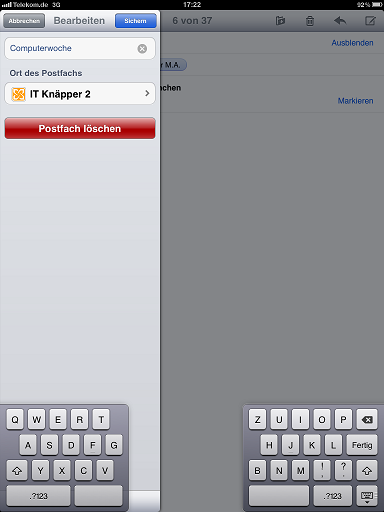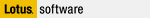 Folder Management with iOS5 and Lotus Traveler
Folder Management with iOS5 and Lotus Traveler
If you like to enable folder management for your users iOS devices you first have to enable the ability. Switch to <dominodata>/traveler/cfg directory of your server and open the NTSConfig.xml file in an ascii-editor (e.g. notepad++).
Inside of the
<COMPONENT COMPONENT_TYPE="TrueSyncServer">
tag switch the setting
<PROPERTY NAME="AS_ALLOW_DS_FOLDER_CHANGES" VALUE="false"/>
to the value
<PROPERTY NAME="AS_ALLOW_DS_FOLDER_CHANGES" VALUE="true"/>
After that restart the server!
Now your iOS users are able to use the folder management.
For example if you want to edit one of your folders switch to the folders and use the "edit" button in the upper right corner.
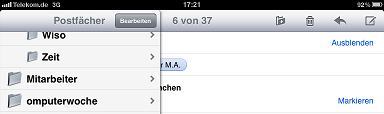
Next choose the folder you want to change. In this example we choose the folder
omupterwoche
to change it to
Computerwoche

Now edit the folders text.
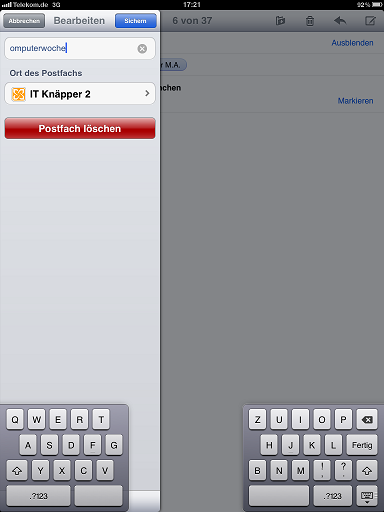
Save the your results to store them and Lotus Traveler will synchronize it back to your Lotus Notes mail-database immediately.